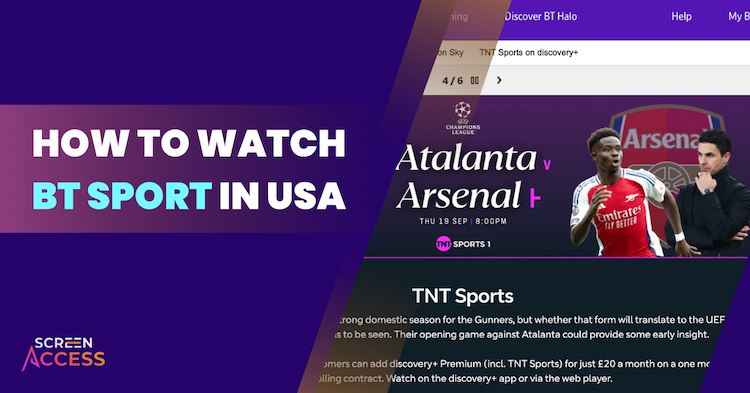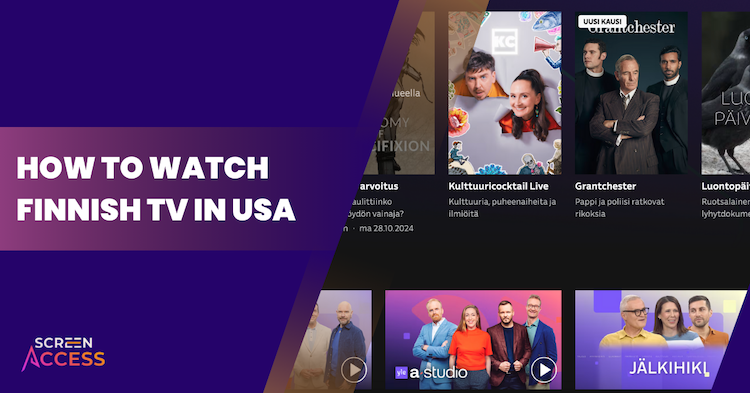How to Watch Sky Go in USA [6 Easy Steps]
Bad news for American viewers, Sky Go is not available for streaming in the USA because of copyrights. But, don’t let that keep you from watching your favorite British series, as to watch Sky Go in USA all you need is a capable VPN to bypass its geo-restrictions. Sky Go is a popular online television…

Bad news for American viewers, Sky Go is not available for streaming in the USA because of copyrights. But, don’t let that keep you from watching your favorite British series, as to watch Sky Go in USA all you need is a capable VPN to bypass its geo-restrictions.
Sky Go is a popular online television service provided by Sky Group available to Sky TV subscribers in the UK and Ireland. It offers live streaming of a wide range of channels, including sports, movies, news, and entertainment.
Sky Go is only available in the UK and Ireland due to geo-restrictions. As a result, people in other countries are unable to use this streaming service.
This is where a VPN can help. By connecting to UK or Ireland servers, you can avoid Sky Go’s geo-restrictions and appear to be in UK or Ireland because the VPN will provide you with a UK or Irish IP address.
6 Quick Steps to Watch Sky Go in USA
Follow these steps to watch Sky Go in the US:
- Get a VPN service like ExpressVPN with UK or Ireland servers.
- Install the VPN app on your device.
- Connect to a UK or Ireland server via the VPN app.
- Visit the Sky Go website or open the Sky Go app.
- Log in with your Sky Go credentials or sign up.
- Start watching your favourite shows and movies on Sky Go.
Why Is VPN Necessary to Watch Sky Go in the USA?
Sky Go is restricted to viewers in the UK due to geo-restrictions that align with UK and Ireland copyright and distribution laws. To access Sky Go in the USA, you’ll need to use a VPN with UK or Ireland servers.
If you try to access it outside of UK or Ireland, the following message will be communicated to them,
“Sky Go is only available to users connecting from within the UK or Republic of Ireland, unfortunately we cannot confirm that you are within these territories at the moment. Please try later.”
To watch Sky Go online or through the app in the USA, you should use a reliable VPN to connect to a UK or Ireland server. This will provide your device with a UK or Irish IP address, allowing you to bypass these regional restrictions.
Quick Overview of the Best VPNs to Watch Sky Go in USA
We have compiled a list of some of the top, tried, and tested VPNs below that should provide you with a simple, problem-free Sky Go streaming experience.
1. ExpressVPN – Best VPN to Watch Sky Go in USA

ExpressVPN is the best VPN provider in the industry which is well known for its strong security features, quick server networks, and large server network. It offers great privacy protection with user-friendly apps and exceptional encryption.
ExpressVPN has a vast server network with over 3,000 servers located around 105 countries including multiple servers situated in the United Kingdom and Ireland. ExpressVPN operates servers in a number of places including major cities like London, Manchester, and Birmingham.
Users can easily obtain a UK IP address with solid connectivity thanks to this extensive coverage. In Ireland, ExpressVPN provides servers in Dublin allowing users to access Irish content smoothly. This widespread server network enhances performance and accessibility for those needing IP addresses in these regions.
We used ExpressVPN’s East London server to unlock Sky Go and everything went smoothly. During playback, there was no lag nor buffer and we could easily enjoy a clear video without any drops in quality all thanks to ExpressVPN’s steady connection.
ExpressVPN works with Windows, macOS, Linux, Android, iOS, Apple TV, Fire TV, Chrome and routers. Up to eight devices can be supported simultaneously via the user-friendly interface which runs on all popular operating systems.
ExpressVPN offers Device Groups which are great for streaming. You can organize your devices into different groups with each group connected to a different VPN location. You can create up to five separate groups. The router setup instructions are easy to follow allowing you to connect your TVs and gaming consoles effortlessly.
Some of the security features include Threat Manager, Split Tunneling, and Stealth Servers. MediaStreamer is a useful tool for non-VPN supporting devices which is crucial for streaming purposes.
While maintaining outstanding service quality, ExpressVPN has some of the finest discounts and offers in the VPN market. When choosing an annual subscription which is frequently combined with extra free months as a promotional offer, ExpressVPN offers cheap prices with options beginning at $6.67 per month.
This plan comes with a 30-day money-back guarantee in addition to full access to all of ExpressVPN’s features. With this guarantee, customers may test the service without taking any risks and can be confident in the functionality and features of the VPN before committing fully.
2. Surfshark VPN – Unlimited Connections, One Great Price for Sky Go

Popular and affordable, Surfshark VPN is known for its strong safety features and ability to connect an infinite number of devices simultaneously.
With good performance available everywhere, Surfshark is an affordable VPN. We used the WireGuard protocol in the tests, which maintained 86% of the initial speed, thus guaranteeing high-quality streaming even from a distance.
With over 3,200 servers spread across 100 countries including the UK and Ireland, Surfshark offers incredibly fast service. You will not have any issues unblocking Sky Go in the USA using Surfshark.
When testing Surfsharks capabilities, we connected to the UK Manchester server and it only took a moment’s time to connect and that was very impressive. There was no lag or buffering and the streaming quality was great with no drops or fluctuations. Overall, it provided a smooth and carefree experience.
Surfshark can be used on various platforms like Windows, macOS, Linux, iOS, Android, routers, and streaming devices like Roku and Firestick. While other VPNs limit connections to specific devices, Surfshark permits connections from any number of devices.
For some devices like smart TVs and game consoles that don’t support VPN apps, Surfshark’s SmartDNS technology makes it possible to set up a VPN. Split tunneling, ad filtering, and privacy and streaming enhancements are among the other features. All devices have a simple and modern user interface and the apps are made to be user friendly even for beginners.
With rates starting at just $2.19 per month, Surfshark provides a more affordable option. It also offers a 30-day money-back guarantee and a 7-day free trial. Surfshark’s 3,200 servers provide robust worldwide coverage. It offers an excellent balance between price, server availability, and features.
3. NordVPN – Popular Choice for Streaming Sky Go in USA

NordVPN is a great option due to its affordability, strong security features, and ability to unblock content in all tested regions. In streaming tests, NordVPN retained 90% of the original speed showing excellent compatibility and efficiency.
NordVPN has 6448 ultra-fast servers in 111 countries. This extensive network ensures fast and reliable connections for users around the world. Specifically, in the UK and Ireland, NordVPN provides numerous servers to ensure optimal performance and accessibility.
It was simple and quick for us to connect to NordVPN’s UK server for our test. Throughout the streaming sessions, there were not any apparent latency or buffering problems and the connection time was remarkably quick. We could stream HD videos without pauses or loss of quality.
To safeguard your data while streaming, NordVPN provides AES-256-bit encryption, a kill switch, DNS leak protection, and a rigorous no-logs policy. In general, NordVPN offers a good balance between affordability, performance, and compatibility.
It supports all major operating systems and streaming devices including Android TV, Apple TV, Amazon Fire Stick, and Roku. Additionally, you can stream on up to 10 devices simultaneously.
While NordVPN’s Meshnet feature enables device networking and gets around password-sharing restrictions, its SmartDNS feature lets you get around geo-blocks on smart TVs. On all platforms, the UI is simple to use.
NordVPN offers a 30-day money-back guarantee and a 7-day free trial with a monthly starting price of $3.39. The finest combination of functionality, server numbers, and cost is provided by NordVPN.
How We Tested These VPNs to Watch Sky Go in USA?
We carried out thorough testing concentrating on multiple important factors in order to narrow down the top VPNs for viewing Sky Go in USA:
- Consistency: We tested the VPNs across multiple servers over several weeks to ensure they reliably support Sky Go guaranteeing consistent functionality without interruptions.
- Speed: We conducted speed tests during peak and off-peak hours to confirm that top VPNs maintain high network speeds during streaming preventing lag and ensuring a smooth viewing experience.
- Privacy and Security: We tested essential features like a kill switch, no-logs policy, and advanced security measures such as malware detection by running simulated cyberattacks to ensure a secure connection.
- Price: We compared subscription plans and features to find affordable VPNs that offer a good balance of cost and quality without overspending.
- Servers: We tested the distribution of UK and Ireland servers by connecting to multiple locations and streaming Sky Go content to ensure reliable access and enhanced connectivity.
- Compatible Devices: We tested the VPNs on various operating systems and devices, including Windows, macOS, iOS, Android, smart TVs, and streaming devices.
We made sure they support multiple simultaneous connections and provide a seamless user experience.
How to Sign Up for a Sky Go Account in the USA?
To watch Sky Go in the USA, follow these steps to create a Sky account:
- Connect to a UK server via ExpressVPN.
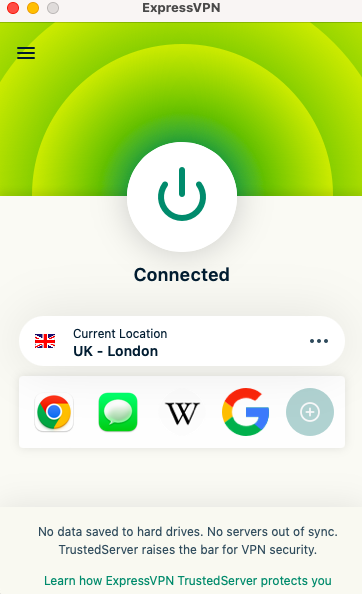
- Visit Sky.com and create a Sky ID using your email and password.
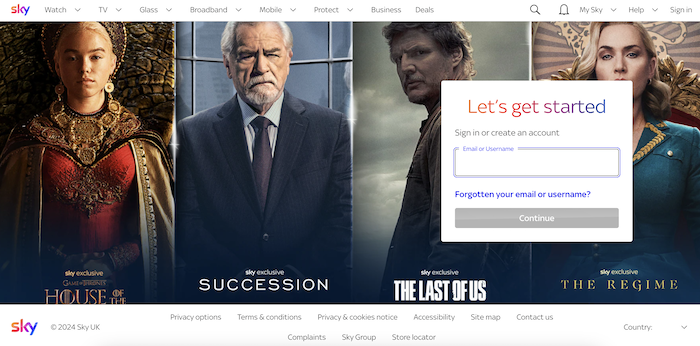
- Sign in with your Sky ID and manage your account under “My Sky.”
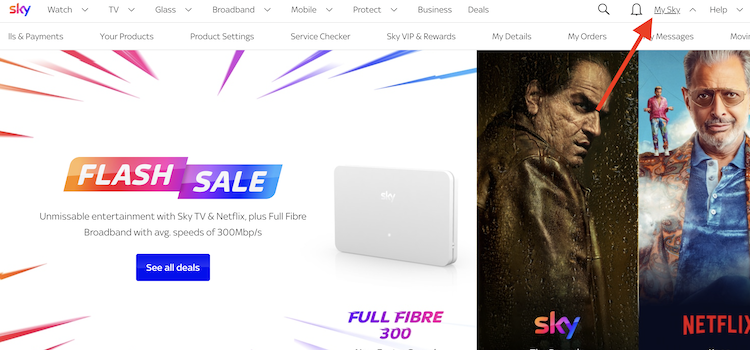
- Subscribe to a Sky TV package and complete the billing process.
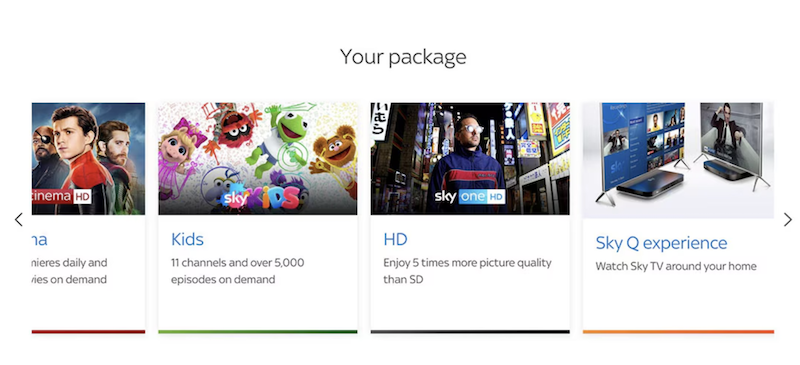
- Install the “My Sky app” on your device.
- Link your Sky account details with Sky Go and start streaming.
Pricing Plans for Sky Go Subscription
Sky Sport
- Package: Sky Starter, Sky Sport, and the new Sky Box or Sky Pod
- Price: Free for the first 3 months, then $67.99/month
Features:
- New Sky Box: Watch live or On Demand, plus your favourite apps all in one place
- Sky Pod: Stream live or On Demand, no dish needed, portable
- Sky Starter: Includes kid’s shows, music, action, and lifestyle channels
- Sky Sport: Live sports and sports shows from around the world
Sky Entertainment
- Package: Sky Starter, Sky Entertainment, and the new Sky Box or Sky Pod
- Price: Free for the first 3 months, then $53.99/month
Features:
- New Sky Box: Watch live or On Demand, plus your favourite apps all in one place
- Sky Pod: Stream live or On Demand, no dish needed, portable
- Sky Starter: Includes kid’s shows, music, action, and lifestyle channels
- Sky Entertainment: Documentaries, news, premium drama, and SoHo included
Sky Movies
- Package: Sky Starter, Sky Movies, and the new Sky Box or Sky Pod
- Price: Free for the first 3 months, then $45.99/month
Features:
- New Sky Box: Watch live or On Demand, plus your favorite apps all in one place
- Sky Pod: Stream live or On Demand, no dish needed, portable
- Sky Starter: Includes kid’s shows, music, action, and lifestyle channels
- Sky Movies: Hollywood blockbusters, classics, family favorites
Sky TV, Sky Broadband, and the new Sky Box or Sky Pod
- Price: Free for the first 6 months, then $115.99/month
Features:
- New Sky Box: Watch live or On Demand, plus your favorite apps all in one place
- Sky Pod: Stream live or On Demand, no dish needed, portable
Sky Go vs Other Popular Streaming Services
We’ve included a comparison between Sky Go and other well-known streaming services. This assists viewers in choosing the service that best suits their demands for enjoyment.
Sky Go
- Content: Sky Go offers a mix of live TV channels, sports, movies, and on-demand shows including exclusive content from Sky Atlantic, Sky Sports, and Sky Cinema.
- Special Features: Provides live streaming of Sky channels, downloadable content for offline viewing and Sky Go Extra for additional device support and HD quality.
- Cost: Requires a Sky TV subscription, starting from £22/month with additional costs for Sky Cinema, Sky Sports and other add-ons.
- Audience: Appeals to viewers seeking a wide range of live TV, sports, and exclusive Sky content, especially existing Sky TV customers.
BBC iPlayer
- Content: Access to live BBC TV channels and on-demand content featuring a wide range of British TV shows, documentaries, and news.
- Special Features: High-quality British content, no subscription fee required, and download options for offline viewing.
- Cost: Free with a valid TV license in the UK.
- Audience: Ideal for viewers looking for premium British programming without a subscription fee.
ITV Hub
- Content: Catch up TV for ITV channels including ITV, ITV2, ITV3, ITV4, and CITV offering a mix of drama, entertainment, and reality shows.
- Special Features: Access to popular ITV shows, the option to download shows for offline viewing with ITV Hub+ and live TV streaming.
- Cost: Free with ads; ITV Hub+ is available for £5.99/month to remove ads and enable downloads.
- Audience: Targets viewers who enjoy ITV’s diverse programming, including popular dramas and reality shows.
BritBox
- Content: Exclusive British TV shows, classic series, and new originals featuring content from BBC, ITV, Channel 4 and Channel 5.
- Special Features: Exclusive British content, ad-free viewing, and download options for offline viewing.
- Cost: $9.99/month or $99.99/year.
- Audience: Ideal for fans of British television offering a comprehensive library of classic and contemporary British shows.
How to Watch Sky Go in USA on Any Device
As long as the device can establish a VPN connection, Sky Go can be streamed on several devices. The following instructions explain how to watch Sky Go on some of the most frequently used devices:
How to Watch Sky Go on Windows and Mac
Windows
- Choose a VPN: ExpressVPN is a reliable choice with UK or Ireland servers. Download and install the VPN app on your device.
Connect to the UK/Ireland: Open the VPN app, log in, and connect to a server in the UK or Ireland.
Visit Sky Go Website: Use your browser to navigate to the Sky Go website.
Log In or Sign Up: Use your Sky Go credentials to log in or sign up for an account.
Start Streaming: With the VPN connected, enjoy Sky Go on your Windows PC.
Mac
- Choose a VPN: ExpressVPN is the best option with UK or Ireland servers. Download and install the VPN app on your device.
- Connect to UK/Ireland: Open the VPN app, log in, and connect to a server in the UK or Ireland.
- Visit Sky Go Website: Use your browser to go to the Sky Go website.
- Log In: Use your Sky Go credentials to log in.
- Start Streaming: Enjoy Sky Go on your Mac.
How to Watch Sky Go on iOS & Android
iOS
- Set up a reliable VPN like ExpressVPN with UK or Ireland servers and connect.
- Open Settings on your iOS device and tap your name.
- Select ‘Media & Purchases’ and then ‘View Account’ (sign in if prompted).
- Tap ‘Country/Region’ and choose ‘Change Country or Region’.
- Select the UK or Ireland, agree to the terms, and update your payment information.
- Open the App Store, download the Sky Go app, log in with your Sky Go credentials, and start streaming on your iOS device.
Android
- Install a VPN (ExpressVPN is recommended) and connect to a UK or Ireland server.
- Open the Google Play Store.
- Go to Settings > General > Account and device preferences > Country and profiles.
- Change your region to the UK or Ireland.
- Install the Sky Go app from the Google Play Store, log in with your Sky Go credentials, and start streaming on your Android device.
How to Watch Sky Go on Smart TV
- Choose a VPN with Smart TV Support: We recommend using ExpressVPN.
- Download and Install VPN: For devices that support VPNs, go to the app store and download the VPN and Sky Go app.
- Connect to a UK/Ireland Server: This step will help bypass geo-restrictions and give your Smart TV a UK or Ireland IP address.
- Access Sky Go via app or web browser: Log in or sign up, and enjoy streaming!
Router Based Smart TV Approach:
Follow these steps to watch Sky Go on Smart TVs that don’t have native VPN support:
- Set up a VPN on your router: We recommend ExpressVPN. Configuring the VPN on your router will extend the VPN’s protection to all devices connected to it including your Smart TV.
- Connect your smart TV to the router’s VPN network: Once configured, connect your router to the VPN server in the UK or Ireland. This will route all your internet traffic through the VPN.
- Install the Sky Go app: If the Sky Go app is not available on your Smart TV, sideload it.
- Log in: Use your Sky Go credentials.
- Start streaming: Enjoy Sky Go on your Smart TV.
How to Watch Sky Go on Firestick?
- Install a VPN on Firestick: Go to the Amazon Appstore on your Firestick and download a VPN app like ExpressVPN.
- Connect to a UK/Ireland Server: Open the VPN app, log in, and connect to a server located in the UK or Ireland.
- Enable Apps from Unknown Sources: Go to Firestick settings, then to My Fire TV, Developer Options, and turn on “Apps from Unknown Sources.”
- Install the Downloader App: Use the search function on your Firestick to find and download the Downloader app from the Amazon Appstore.
- Download Sky Go APK: Open the Downloader app and use it to sideload the Sky Go APK.
- Log In: Use your Sky Go credentials to log in.
- Start Streaming: Open the Sky Go app and start streaming your favourite shows on your Firestick.
How to Troubleshoot Common Sky Go Streaming Errors
It can be annoying to run into problems when streaming Sky Go, but many typical issues have easy fixes. The common Sky Go streaming issues and their fixes are listed below.
Why is my Sky Go not working?
To start, try restarting your device to see if that clears some memory. If none of the above solutions work, uninstall the Sky Go app and download it from the App Store or your list of purchases. After that, open the Sky Go app once more.
Why is Sky saying technical error?
Restarting your broadband hub or router is necessary if the notification is still visible. Your broadband hub/router should be turned off. Restart the power to your broadband hub/router after waiting 15 to 30 seconds. It may take a few minutes to re-establish connectivity.
Why is Sky Go buffering?
A steady internet connection with a speed of 10 Mbps is necessary to obtain an HD-quality video stream at 1080p@50 fps. You can notice variations in video quality and even buffering when there is instability in the internet connection and speeds.
Popular Shows and Content Available on Sky Go
Curious about what’s available on Sky Go right now? We’ve put together a detailed list of popular shows you can stream on Sky Go. Our selection is sorted by popularity so you can easily find and start watching the top Sky Go shows right away.
New Releases to Watch on Sky Go in the USA
These are some of the new releases that Sky Go has to offer:
- Anyone But You.
- Eileen.
- Manodrome.
- The Nun II.
- Please Don’t Destroy: The Treasure Of Foggy Mountain.
- Aporia.
- Mean Girls.
- Uproar!
Best Shows to Watch on Sky Go in the USA
You can watch these shows available for streaming right now on Sky Go:
- True Detective IMDb 8.9
- House of the Dragon IMDb 8.4
- The Sopranos IMDb 9.2
- Curb Your Enthusiasm IMDb 8.8
- Game of Thrones IMDb 9.2
- The Last of Us IMDb 8.7
- Blue Lights IMDb 8.2
- Succession IMDb 8.8
- Taskmaster IMDb 9.0
Best Movies to Watch on Sky Go in the USA
Discover the top movies available on Sky Go in the USA with our list of must-watch films.
- Pearl IMDb 7.0
- Anyone But You IMDb 6.1
- The Jetty IMDb 6.2
- Veep IMDb 8.4
- Despicable Me IMDb 7.6
- Banshee IMDb 8.4
Conclusion
Sky Go is a popular streaming service from Sky Group offering live TV, movies, sports, and entertainment for Sky TV subscribers in the UK and Ireland. If you’re in the USA and want to access Sky Go, using a VPN is your solution because the channel is geo-restricted.
By connecting to a UK or Ireland server, you can bypass geo-restrictions and stream Sky Go’s diverse content easily. With a reliable VPN like ExpressVPN, you can enjoy Sky Go on various devices ensuring smooth and secure access to your favorite shows and movies.